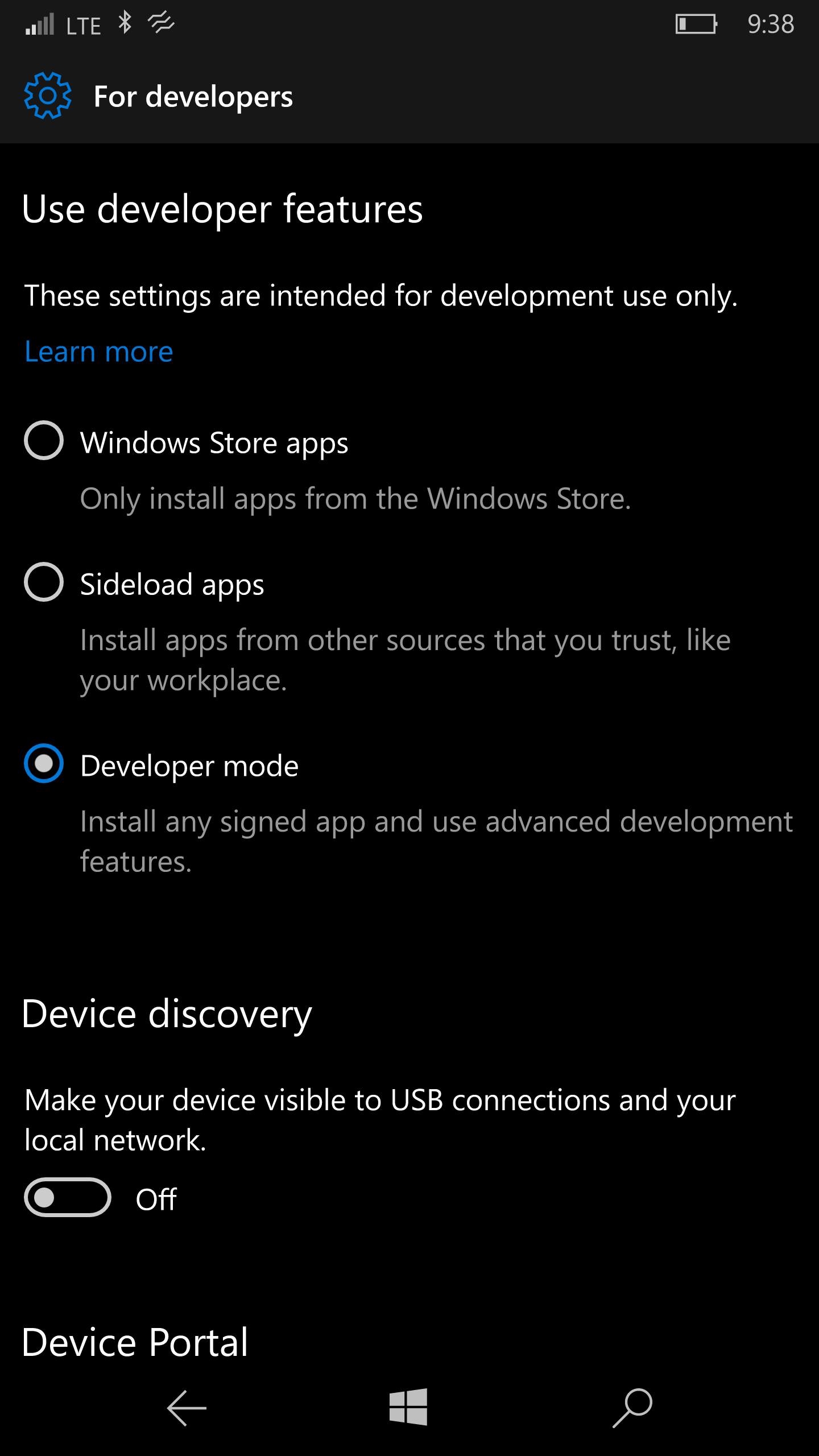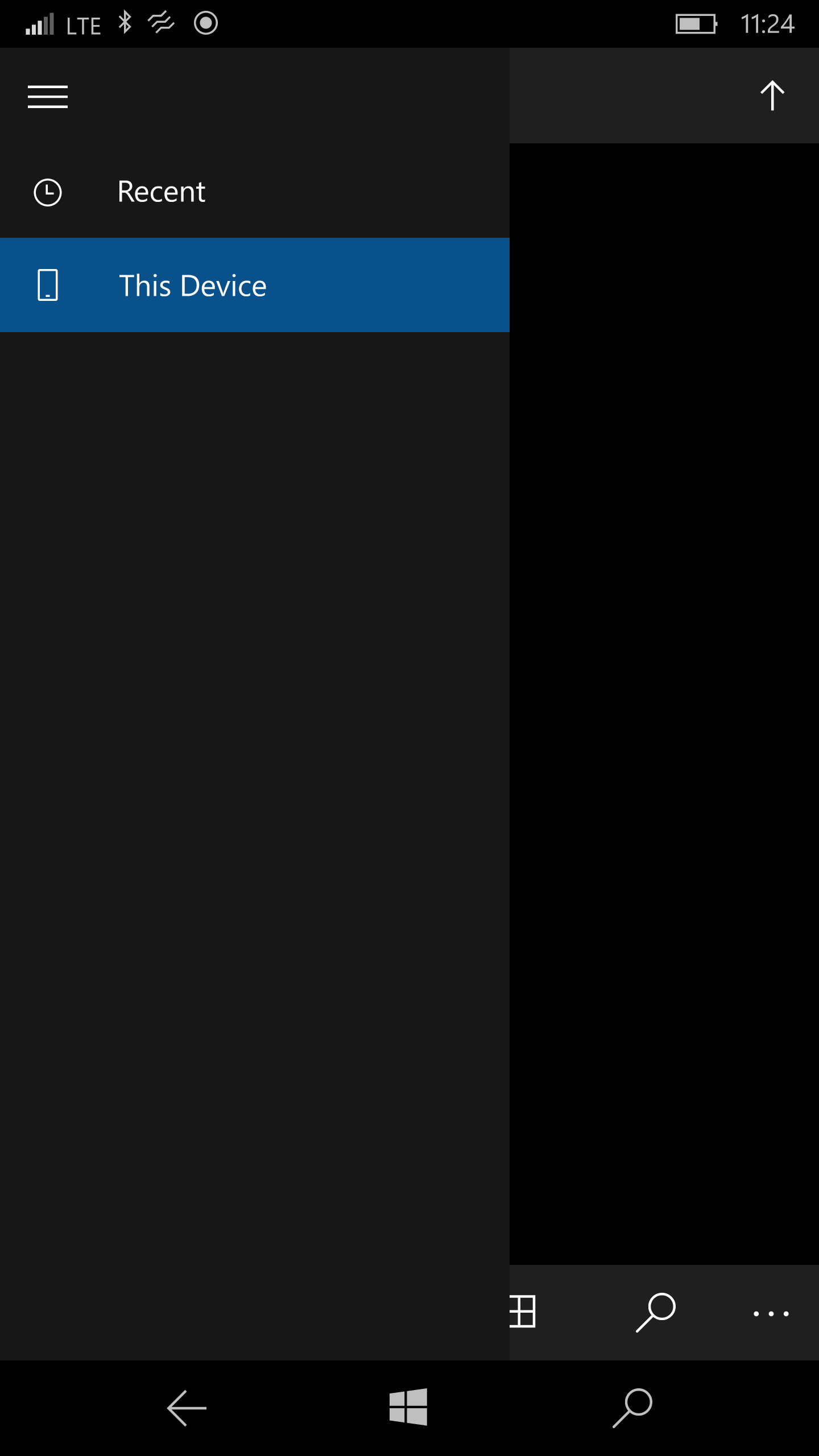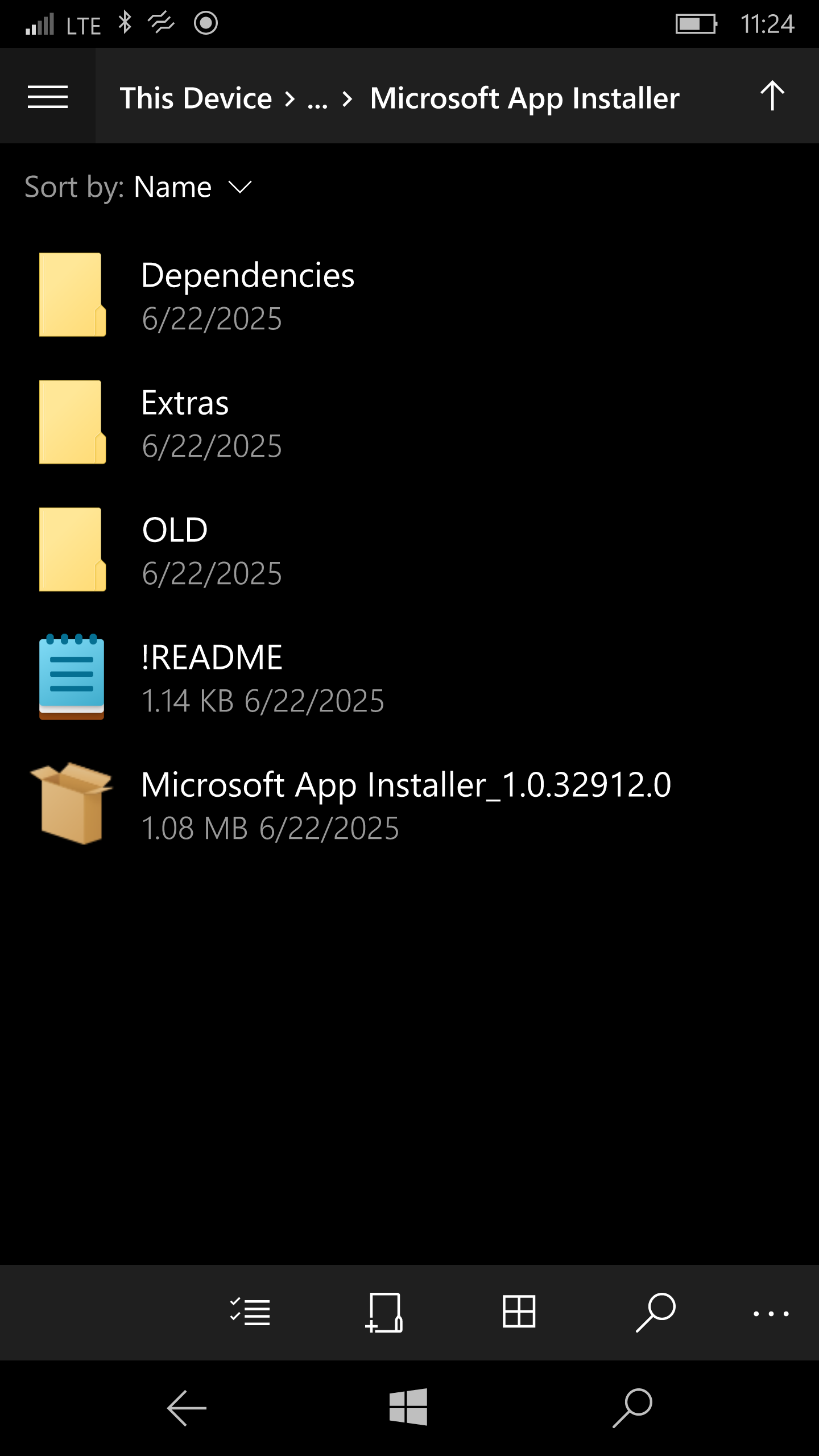How to install apps on Microsoft Lumia - after Microsoft Store closure
Hi, in this tutorial, I show you: How to make Windows 10 Mobile usable today by installing external apps?
Now, with the Microsoft Store closed, this is the best way to give your Lumia second life!
What I'm going to do
First, I install App Installer (the official Microsoft app), which allows installing apps in MSIX format. Second, I install Windows Universal Tool (WUT, unofficial app downloader, and more).
Step 1: Install Microsoft App Installer
Go to Settings App > Search Developer Mode
Change Use Developer Feauteres to Developer Mode, like on photo:
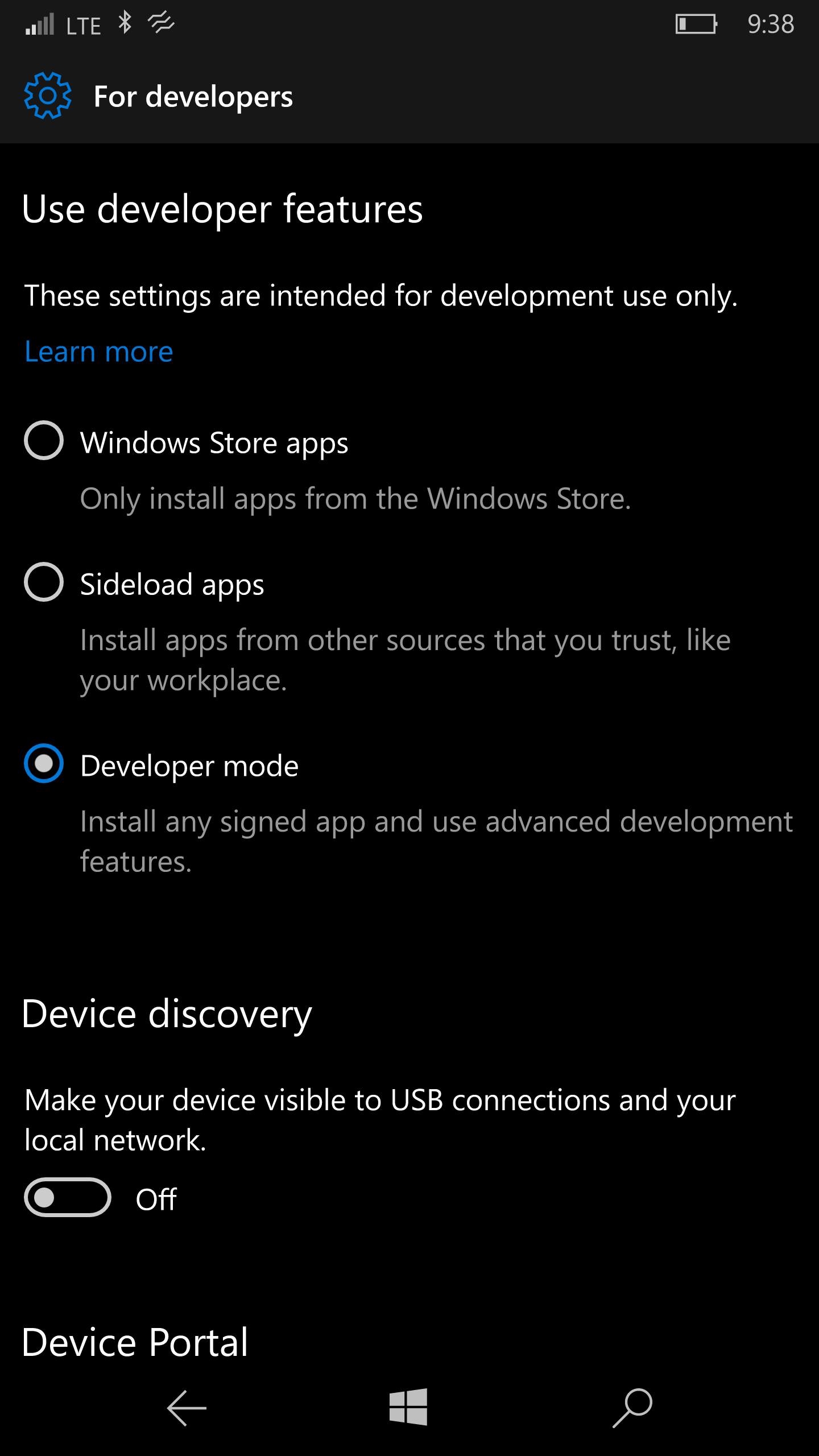
Get this folder (shared by W10M Group), unzip it on PC and copy it through USB Cable to Downloads folder on your phone.
Open File Manager app & install all files (by clicking it) in Dependencies folder.
Next install Microsoft App Installer_1.0.32912.0.appx by clicking it.
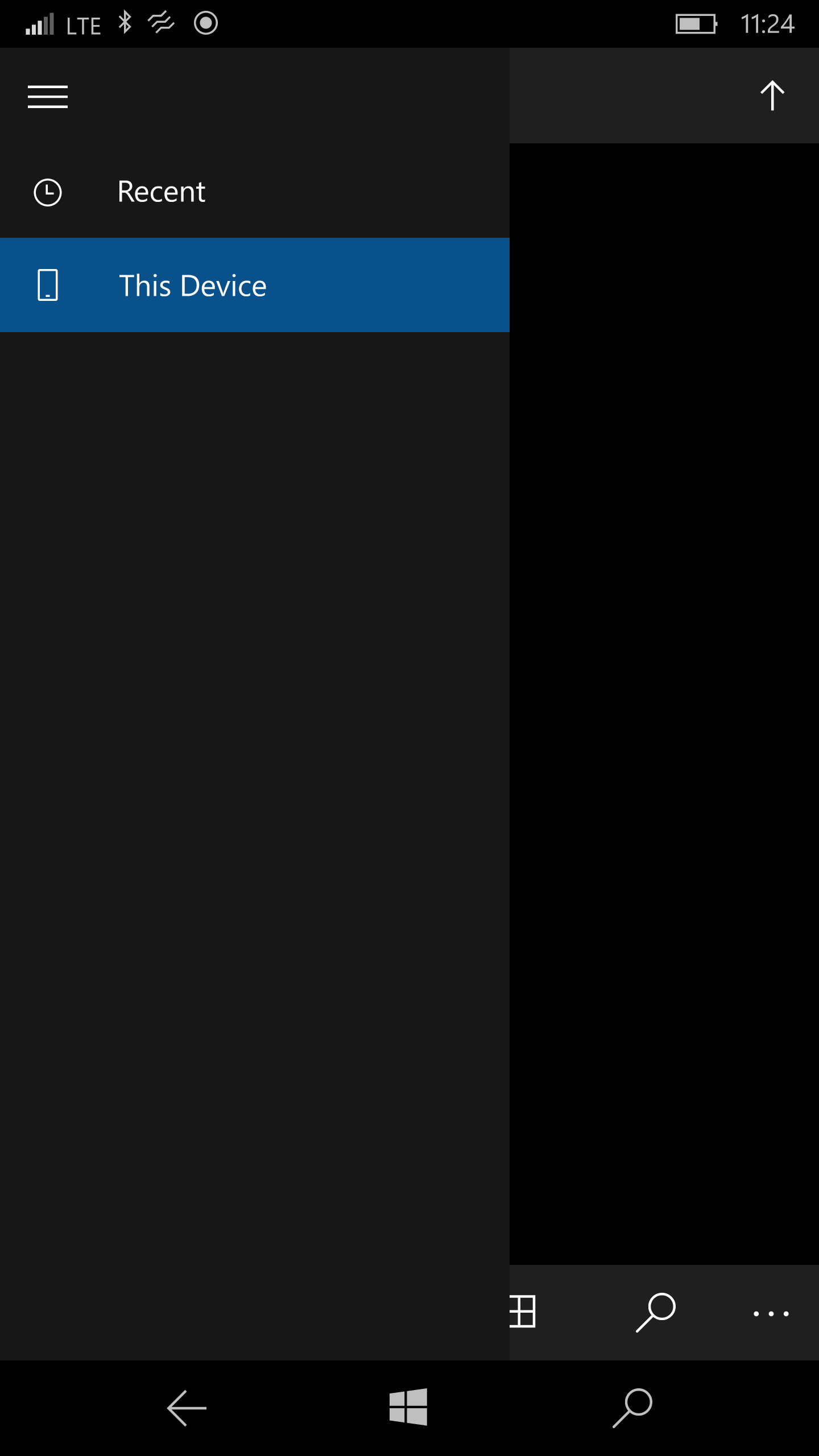
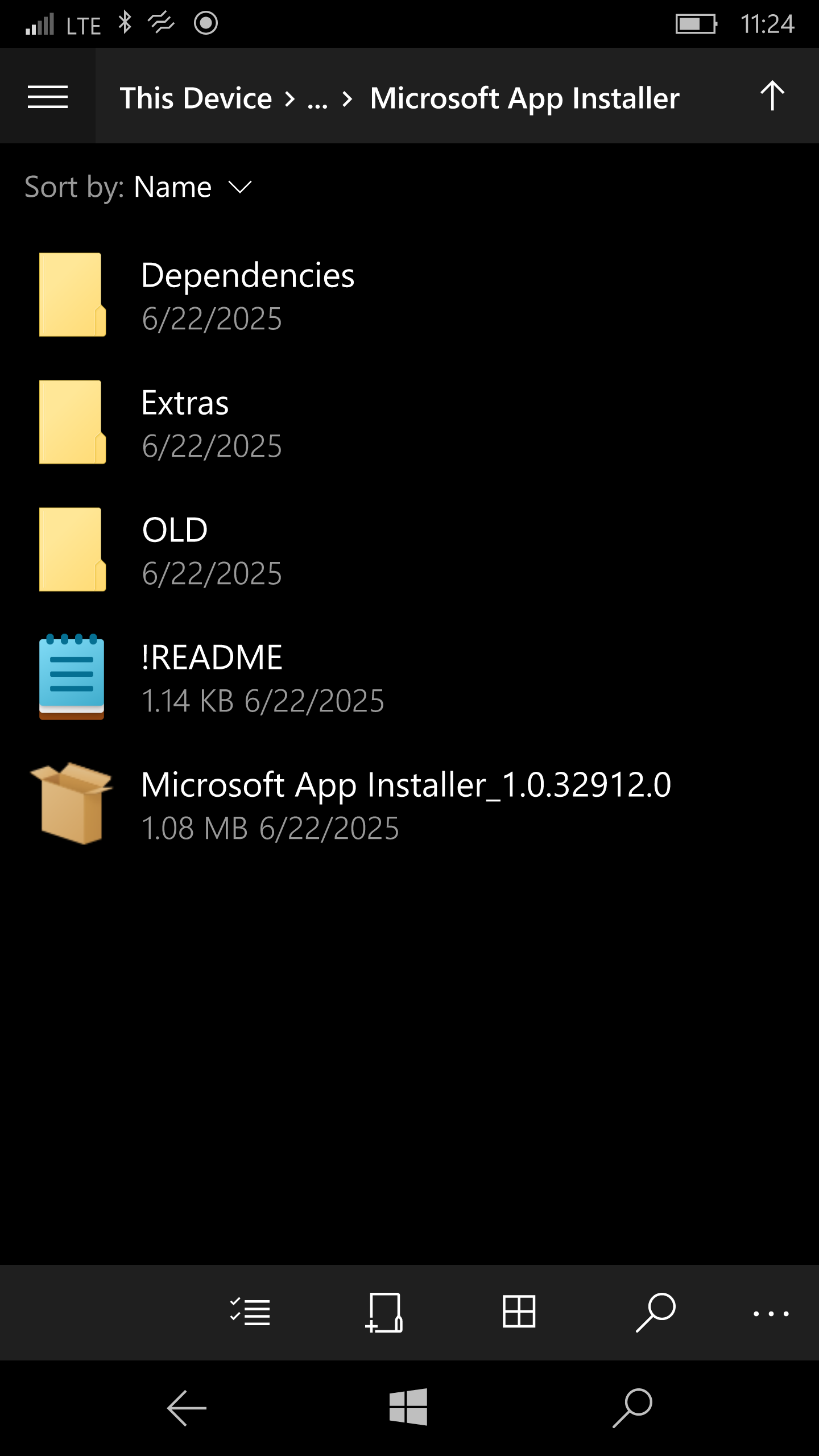
Step 2: Install WUT 
Get this file ending on ARM.7z NOT ARM64!, unzip it on PC and copy it through USB Cable to Downloads folder on your phone.
Open File Manager app & install file (by clicking it, and choosing App Installer. DON'T choose EnterpriseInstaller in this step!
Step 3: Install Apps 
Open WUT app on your phone, go to repositories tab and install hundreds of apps!
Please note, that you can only install .appx files, .xap files from WUT will not work.